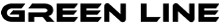Reseller Web Hosting
Shared Reseller
Master Reseller
Windows Reseller
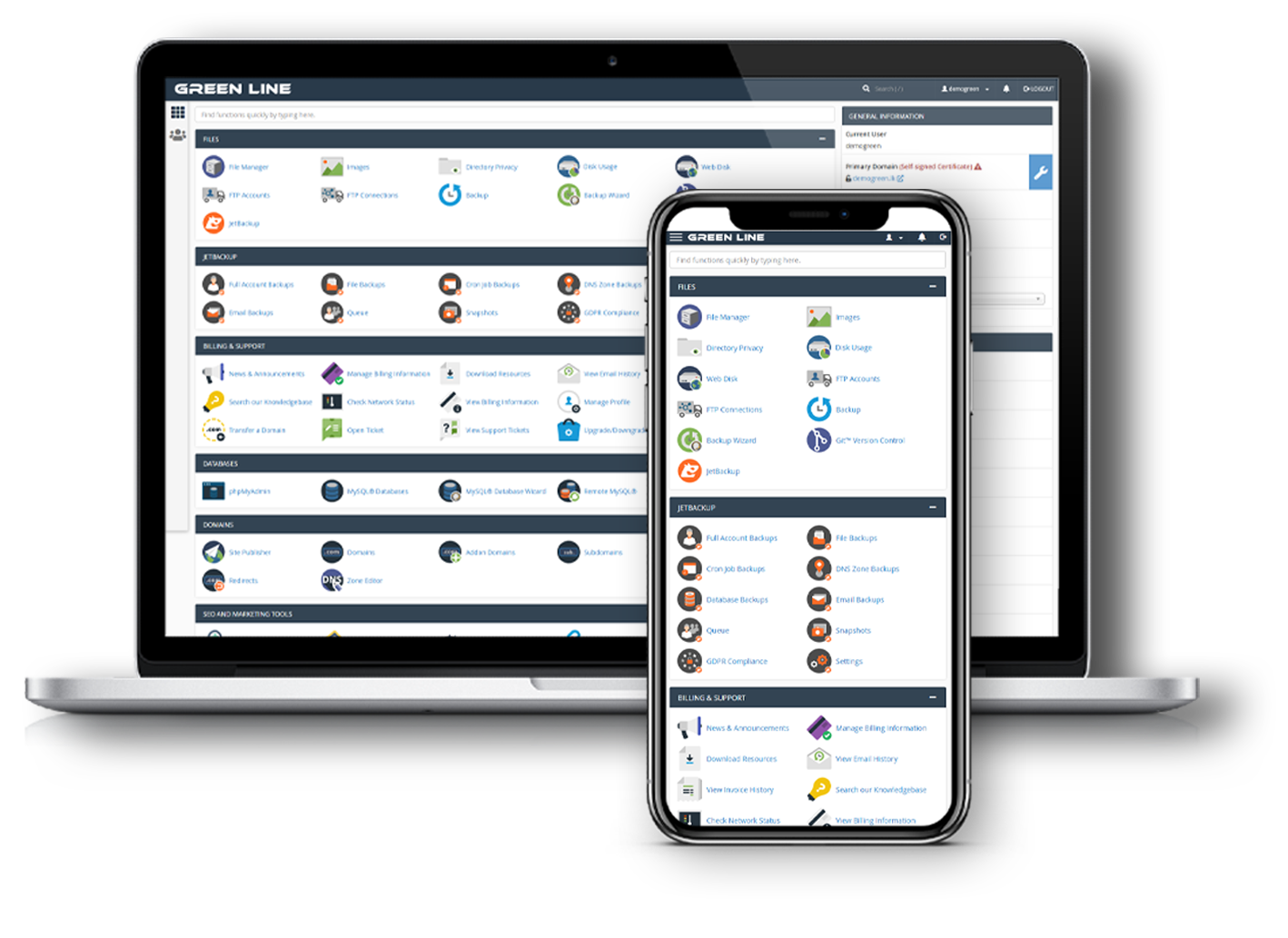
Control Your Resources Effortlessly
Scale your Business as Necessary
At your Disposal, Powerful Tools
Billing & Customer Automation
Have Any Question?
Knowledge Base
Support Team
Blog Articles

Earn Money and Support Your Clients with Reliable Hosting Services
It is a back-end control panel for cPanel that enables users to manage multiple cPanel accounts, such as those used for VPS and reseller hosting. It lets you create, manage, and delete cPanel accounts, as well as restrict them.
It is a widely used control panel by web developers and hosting companies. It is frequently used in conjunction with WHM. The cPanel dashboard includes features for managing web files, MySQL, statistics, data tracking, and SEO.
Allows to easily perform a variety of tasks through the use of a robust and user-friendly web interface. It is a better option if you wish to maintain a consistent control panel across multiple servers.
It is web hosting control panel software, comparable to cPanel, that enables you to manage your website and hosting options via a graphical, web-based interface. It have the ability to manage an unlimited number of websites, email accounts, etc.
It is a web hosting business’s all-in-one client management, billing, and support interface. Through the use of this tool, hosting providers can save countless hours by automating repetitive tasks, allowing you to concentrate on growing your business.
It reduces resource consumption without compromising performance, security, compatibility, or convenience. When Apache is replaced with LiteSpeed, your maximum capacity is doubled and you eliminate the need for a third-party caching layer with no downtime.
It is a leading backup solution for cPanel that enables you to quickly and efficiently backup your cPanel account using cPanel Remote or local incremental backups. This includes backups of the entire account, its files and emails, DNS zone, cronjobs, databases, and SSL certificates.
It is a management system for WordPress. It features an intuitive interface that enables users to easily install, configure, secure, update, and manage their WordPress websites. It can be used in conjunction with cPanel to replace the cPanel WordPress Manager.
Contact Our Technical Experts for Advanced Solutions and Personalized Support.
Frequently Asked Questions
What is reseller web hosting?
What is Reseller Hosting with a White Label?
Whom reseller hosting is most suitable for?
What are WHM and WHMCS?
What is the Difference between Shared and Reseller Hosting?
Reseller Hosting, on the other hand, is intended for users who wish to host their own customers or establish their own web hosting business. Customers of Reseller Hosting receive access to their WHM control panel, which enables them to create customized hosting packages for each of their customers. Each customer receives their own cPanel control panel for website management.