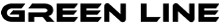Shared Web Hosting
Budget Linux
Business Linux
E-Commerce Linux
WordPress Hosting
Windows Hosting
Customized Hosting
Fast and Secure Web Hosting
Quickly Create a Website
Website Transfer with Ease
E-Commerce Solutions
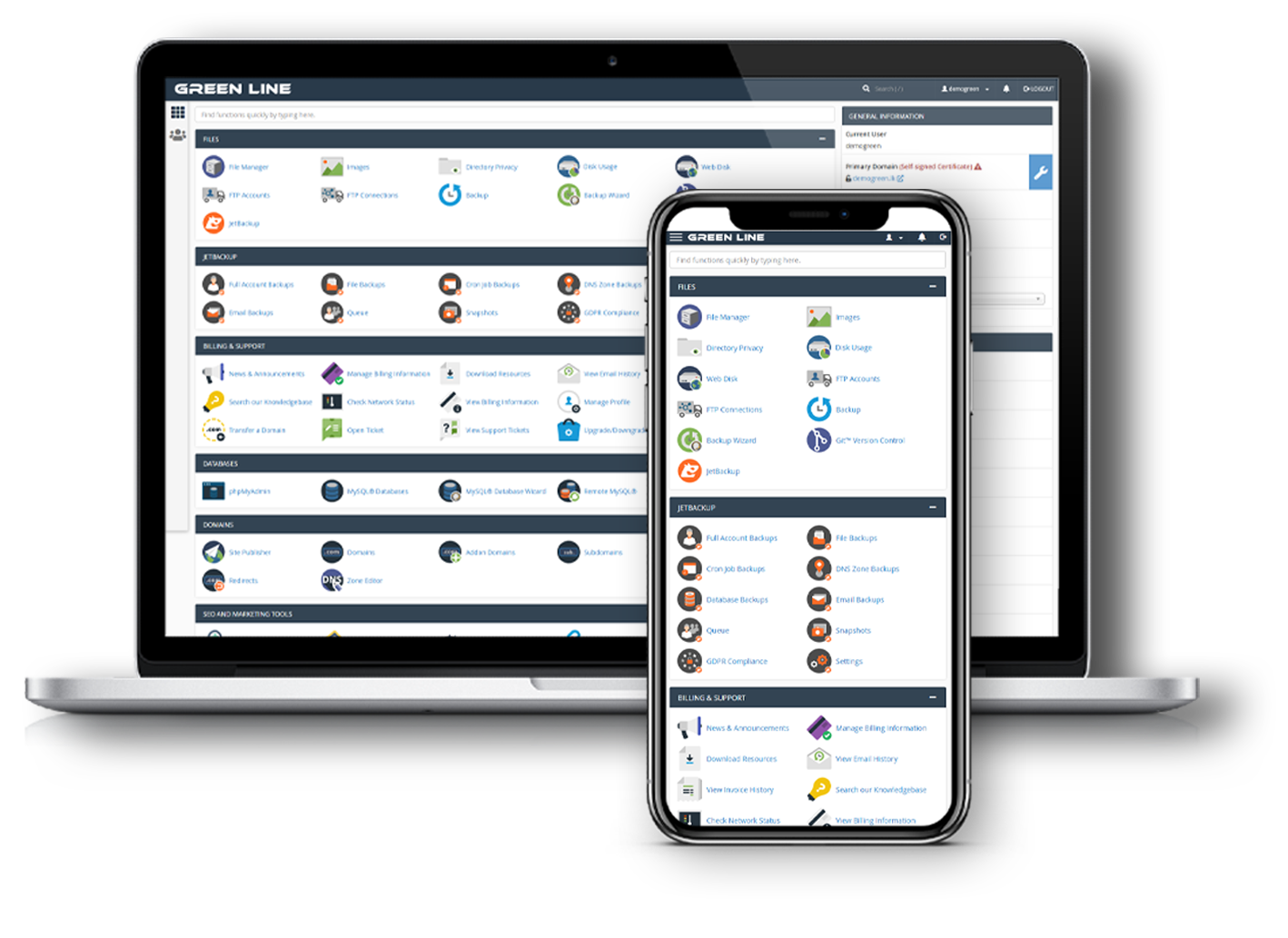
Have Any Question?
Knowledge Base
Support Team
Blog Articles
It is a widely used control panel by web developers and hosting companies. It is frequently used in conjunction with WHM. The cPanel dashboard includes features for managing web files, MySQL, statistics, data tracking, and SEO.
Allows to easily perform a variety of tasks through the use of a robust and user-friendly web interface. It is a better option if you wish to maintain a consistent control panel across multiple servers.
The most simple and popular method for creating your own website or blog. Indeed, it powers over 43.3% of all Internet websites an it is a free and open-source content management system licensed under the GPLv2.
SitePad is a well-known WYSIWYG website builder. Suitable for any type of website, including eCommerce. It can be accessed directly from your cPanel dashboard. With more than 450 themes and over 40 widgets.

A truly quick Auto Installer. In one step, a user can install scripts. Softaculous can automate the installation of any of its 382 scripts in a single step. As a result, the user is not required to go through the process of installing Individual Scripts.
Through its unique event-driven architecture, it enhances the performance and scalability of web hosting platforms. It is capable of simultaneously serving thousands of customers with little server resources such as memory and CPU consumption.
It is a worldwide network that ensures the security, privacy, speed, and reliability of anything you connect to the Internet. Protect your websites, application programming interfaces, and Internet apps.
It is an open and automated certificate authority that makes use of the ACME protocol to issue free TLS/SSL certificates to any client that is compatible. These certificates can be used to encrypt data communicated between your web server and its users.
Reach Out to Our Technical Experts for Comprehensive Support and Innovative Solutions
It's never been easier to create your own website
Domain Manager
Resource Protection
Get a Free Professional Advisor

0+
Year In Industry
Frequently Asked Questions
What is web hosting?
Web hosting is a service provided by businesses (the web host) that sells or leases space on a server for you to store the files that enable your website to be accessed via the internet. These businesses typically require that you own a domain and may assist you in buying one.
What is shared hosting?
What are Shared Hosting Benefits?
What is the difference between Shared vs WordPress Hosting?
What is the difference between Shared vs VPS Hosting?
What’s the difference between hosting and domain?
How do I migrate to Green Line?
If you already have a website and are considering switching web hosts, you will require migration assistance. Green Line offers a migration service that can assist you in securely and correctly transferring all of your files. Because migrating your website can be time consuming and complex, we want to provide you with the best possible support from our team of experts.
How can I upgrade my account if I need to?
Do I need a new domain to buy a Shared Hosting Plan?
Can I buy hosting without a domain name?
What kind of support will I get?
Do I need technical skills to use Hosting?
While it’s simple to learn the fundamentals and get started, our web hosting services are ideal for experienced web developers. After all, we believe that nothing should be unable to be both user-friendly and powerful.