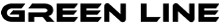VPS Hosting
Fully Managed
Local Servers

High performance at Unbeatable Prices
Multi-Server Management
Access Control
Root Access
Our Priority is your Security
Physical Security
Following the Process
Involving Customers
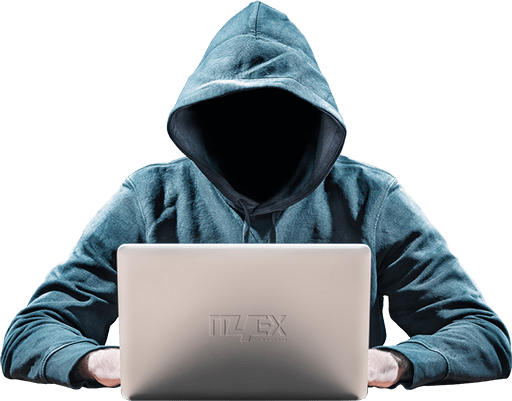
Operating System Distributions
We are running in all of the world
Unmanaged vs Managed VPS Hosting
Server & Application Setup
Basic server setup with pre-installed control panel (cPanel/Plesk). Control panel should be purchased based on the customers requirement
Configuration of the core services like Apache, DNS, FTP, mail, PHP, Mysql
Configure local & offshore backup solution. Offshore backup solutions should be purchased by the customer
Assist customers to configure FTP & email client in their local system
3rd party application installations including WordPress, Joomla, Magento, Tomcat, Cloudflare, KernelCare, CloudLinux, Softaculous etc. License should be purchased by the customer
Unmanaged
Managed
Migration
Assistance to transfer contents from cPanel – cPanel, Plesk – cPanel, cPanel – Plesk, non-control panel server to server with cPanel/Plesk control panel
Server Monitoring
Monitors the core services like HTTP(S), MySQL, FTP, POP, IMAP, SSH, DNS
Monitors server load & disk space utilization
Optimization
Tweak core services like Apache,Mysql,PHP for improved performance
Regualr disk space audit to prevent full disk utilization
Security and Support
Basic firewall tweaking and on-demand firewall configuration like blocking IP addresses, close unused ports etc to tighten the server security
Installation of security patches and updates provided by the control panel provider
Extended Support assistance, on-demand phone assistance by T2/T3 Support Engineer
Assistance for hardware & Network issues
Website & database restoration from the backup
Assistance for troubleshooting coding related issues
Frequently Asked Questions
What Is VPS?
A Virtual Private Server (VPS) is one of the most adaptable alternatives for web hosting. Using private partition technology, you will obtain dedicated server resources. You can freely manage, configure, and personalize your server. Therefore, VPS is the optimal alternative for professionals whose projects require both freedom and power.
We offer unmanaged VPS hosting services, meaning you will be responsible for all server administration. However, Green Line handles the back-end, controls the physical servers, and ensures speed, availability, and stability.
What is managed and unmanaged VPS?
Managed VPS: Managed VPS hosting is a service in which the hosting provider handles all the core server tasks, including OS updates, software installation, software updates, and security. With managed VPS hosting, you can concentrate on your core business rather than server management.
Unmanaged VPS: As the name suggests, you will be responsible for all server maintenance. You will need comprehensive knowledge of Linux and the command line for this.
Will I receive assistance while utilizing VPS?
Can I change my VPS specs?
Can I host several websites on a VPS?
What is the difference between VPS and shared hosting?
Can I install my own software on my VPS?
Yes, you can. You can use your virtual servers for a variety of purposes, including VPN server, web server, mail server, and game server. The beauty of the VPS hosting service lies in its unrivaled control over server and resource administration.
As long as it does not necessitate modifying the kernel of your VPS and your server has sufficient memory, you will have no trouble running any software applications, services, or modules.